Concept Mapping: The Preferred Choice
Hitherto an area of interest only to Cognitive Science, Artificial
Intelligence and Educational Technology, "concept mapping"
is now considered by researchers and educationalists to be an excellent
way of capturing a knowledge area. It is becoming increasingly popular
and is used, for example, by systems analysts to obtain an understanding
of systems planned for automating or upgrading. The approach forces
discovery of basic conceptual units and their relationships, typically
in a brain-storming wall-board session.
Concept maps are graphic displays of knowledge topics in a node-link
structure. The nodes represent concepts, entities or things that
are described by labels with a set of attributes. The links show
both the connections between appropriate nodes and describe the
nature of each relationship, as shown in the Simple
Concept Map, Exhibit 1. Since the most important single
factor influencing learning is what the learner already knows, concept
mapping provides a way for people to consciously and explicitly
tie new knowledge to relevant knowledge they already possess. A
big advantage of the Concept Map is that it provides a visual image
of the components and their relationships so that it can be studied
very easily.
Steps to constructing a concept map involve:
- Select: Focus on a theme and then identify related key
words or phrases as labels
- Rank: Rank the labels from the most abstract and inclusive
to the most concrete and specific
- Cluster: Cluster labels that function at similar levels
of abstraction and those that interrelate closely
- Arrange: Arrange labels into a diagrammatic representation
- Attribute: Add attributes to each label if/as appropriate
- Link and describe relationship: Connect the labels with
linking lines and name each link-line with a relationship description.
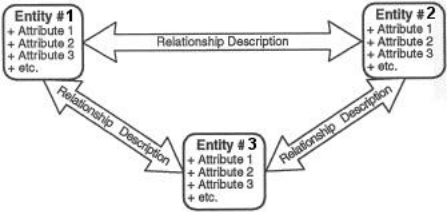
Exhibit 1: Simple Concept Map
The labels selected may in fact be concepts, ideas, entities or
things. Their attributes are often simply sub-category labels. Typical
relationships include one or more of the following: Has part(s):
Implements; Has Goal(s); Uses; Satisfies; Has Output(s); Has Example(s);
or Relates to (undefined generic relationship). A subtlety of the
approach is that any attribute or relationship might be converted
into an entity if its content is to be further elaborated, or vice
versa. Concept maps can get very complicated depending on the number,
type and level of detail of the relationships exposed.
However, graphical software is now available that greatly facilitates
electronic concept mapping. One example is SemNet, short for Semantic
Networks, presently under development.[10]
This innovative software for the Mac works like a word processor,
but can be used to portray any descriptive domain of knowledge.
SemNet is a hypertext environment in which ideas and concepts on
any subject can be organized into a network of descriptors linked
by named relationships. The nets can be elaborated with objects
like charts, pictures, sounds, multimedia and web documents, and
can even be merged together.
One of many other software products for the PC-Windows environment
and serving similar purposes is Visio[11].
Visio uses the metaphor of drafting templates from amongst several
of which appropriate symbols can be "drag and dropped"
anywhere on a past-up board. Its power is in the automatic attached
arrow links that can be created as relationships, complete with
descriptive text automatically displayed in the shaft of the arrow.
So now we have the tools available, but even so, the "maps"
thus developed, represent only the view of the knowledge area according
to the perspective selected.
Believe it or not, it turns out that representation of the concept
map found most useful for teaching and learning is one with which
project management people are most familiar. That is, a typical
"organization chart" that has the more general and inclusive
concepts at the top and the more detailed ones at the bottom. However,
the boxes need elaborating with their attributes and the links must
be annotated to show the specific relationships.
For purposes of hardcopy distribution or keyword searches, this
chart can be reduced to an "outline form" by:
- Tabbing in for each level of label (as is usual)
- Adding the relationship description in brackets to the end of
each label for both "peer" and "child" relationships
- Repeating the label if it has a cross-reference relationship,
i.e., a relationship to another part of the structure (in
lieu of a "hypertext" link)
- Including any attributes of the label in the next lower level
of the hierarchy, generally when it forms the lowest level of
that particular branch.
So now we have the principles of our PMKS, and the labels are the
PMKDs.
10. SemNet Research Group,
San Diego State University, 1991
11. Visio Corporation (1990), http://www.visio.com
|



