

 |  | |
|
Table 13: Task Target S‑curve Data (Showing Man Hours Distributed Evenly per Day)If a Task has the majority of the Man Hours and/or Cost completed at the beginning, in the middle, or at the end of the Task Duration, the Actual S‑curve may be pushed higher than the Target S‑curve (depending on other Tasks ongoing within the same time period). The planned Task in the following Table has the majority of the Man Hours scheduled to be completed at the beginning of the Task.
Table 14: Planned Task DetailsUsing a Cut Off Date set to the 4th of February 2016, and a Task % Complete value of 75%, the Actual S‑curve calculations for the planned Task are shown below.
Table 15: Task Actual S‑curve DataFigure 23 illustrates how such a Task can result in the Actual S‑curve sitting above the Target S‑curve. Figure 23: Actual and Target S-curves (Actual S-curve sits above Target S-curve)The accuracy of the Production Schedule and any S‑curves generated from it may be improved in this instance by splitting the planned Task into two Tasks. The original Task should be revised to have a Duration of 2 Days, 75 Man Hours, and be set to 100% Complete.
Table 16: Revised Task DetailsA new Task with a Duration of 2 Days, 25 Man Hours, and set at 0% Complete should be added.
Table 17: New Task DetailsDetermining Project Growth or ContractionComparison of the Baseline and Target S‑curves quickly reveals if the Project has grown (Target S‑curve finishes above Baseline S‑curve) or contracted (Target S‑curve finishes below Baseline S‑curve) in scope. A change in the Project's scopes implies a re-allocation of resources (increase or decrease), and the very possible requirement to raise contract variations. If the resources are fixed, then the duration of the Project will increase (finish later) or decrease (finish earlier), possibly leading to the need to submit an extension of time claim if the Project will finish late. 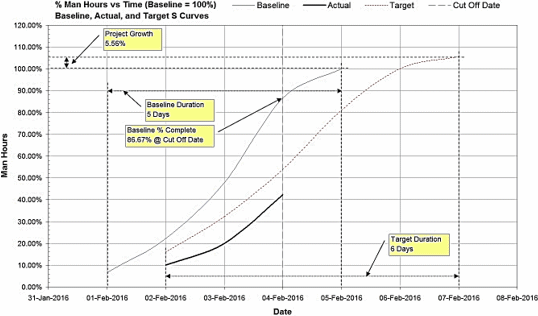 Figure 24: Calculating Project Growth using S‑curvesAnalysis of the above S-curves reveals the Project as of the 4th of February 2016 has grown:
Determining SlippageSlippage is defined as:
There are two types of slippage: Start Slippage, and Finish Slippage. Start SlippageStart Slippage occurs when the estimated / actual Start Date of the Project / Task is later than the Baseline Start Date. In other words, the Project / Task has started later than planned. If the Project has already commenced, nothing can be done to eliminate or reduce the Project's start slippage. An Extension Of Time Claim and/or Variation may need to be submitted depending on the reasons why the Project started later than planned. 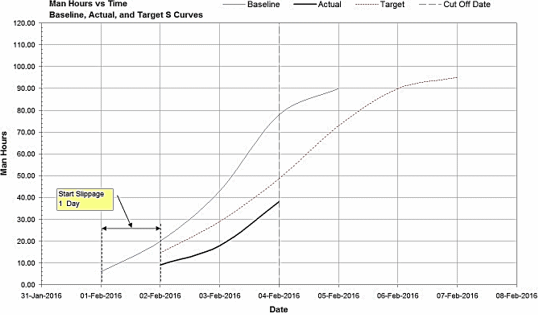 Figure 25: Calculating Project Start SlippageAnalysis of the above S‑curves reveals that as of the 4th of February 2016, the Project has:
Finish SlippageFinish Slippage occurs when the estimated / actual Finish Date of the Project / Task is later than the Baseline Finish Date. In other words, the Project / Task will finish / has finished later than planned, either because the Project / Task started late, or the Project / Task Duration has increased. Obviously if a Project / Task experiences Start Slippage, Finish Slippage will also occur if the Project / Task Duration remains the same. Additional resources will need to be allocated or additional hours worked in order to eliminate (or at least reduce) the Project's Finish Slippage. An Extension Of Time Claim may need to be submitted if the Finish Slippage cannot be eliminated or reduced to an acceptable level. Comparison of the Baseline S-curve and Target S‑curve quickly reveals if Project Start and/or Finish Slippage has occurred. (I.e. the Target S‑curve starts and/or finishes to the right of the Baseline S‑curve). 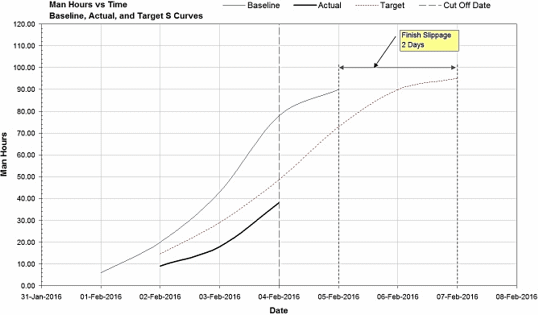 Figure 26: Calculating Project Finish SlippageAnalysis of the above S‑curves reveals that as of the 4th of February 2016, the Project will:
2. Ibid. Home | Issacons
| PM Glossary | Papers
& Books | Max's Musings | ||||||||||||||||||||||||||||||||||||||||||||||||||||||||||||||||||||||||||||||||||||||||||||||||||||||||||||||||||||||||||||||||||||||||||||||||||||||||||