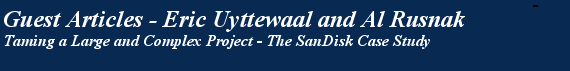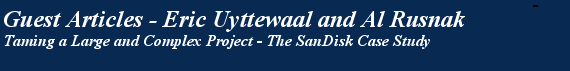Consequences of Breaking a Program into SubprojectsThere are several benefits of breaking a program schedule into subproject schedules:
- You end up with dependencies between schedules and a critical path that runs across schedules.
Subprojects have dependencies between them, which are called cross-project dependencies or interdependencies. Interdependencies are harder to handle than intra-dependencies (dependencies within one schedule). Mainstream scheduling software does not handle interdependencies well.
- A critical path running across multiple schedules will look like as shown in Figure 2.
You are now often sharing resources across subprojects, perhaps even across programs.
As soon as you break a schedule into multiple sub schedules, you will often end up in a situation where resources are shared across the subprojects, even if it is just for reviewing each other's documents or designs. Rarely will each subproject have its own dedicated resources that can work entirely independently from each other.
- Multiple schedulers must adhere to centralized scheduling guidelines.
At the SanDisk engagement, this is where we had a lot of work, because each department involved in the program had developed their own set of scheduling guidelines, which were mostly centered on managing the resources. We needed schedules that would support managing the program as the primary objective instead of managing the resources. Some schedulers needed to reorganize the structure of their schedules and required training. Some departments had no schedulers, but were willing to participate in the development of their schedules with our help because of the ability to see the advantage of generating a complete and interactive schedule. All of this required executive support. Creating the Integrated Master Schedule (IMS) - Re-integrating Subproject Schedules
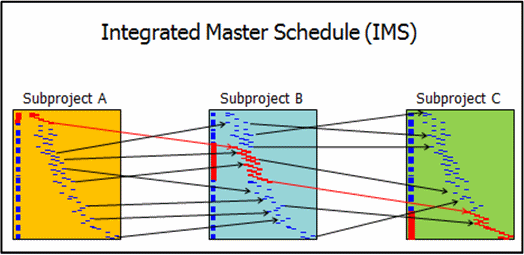 2
Figure 2: Inter-dependencies between subprojects only presents a clearer pictureAt SanDisk, we created a master schedule with all its sub schedules. We modeled the cross-project dependencies using an add-in for Microsoft Project, called CrossLinksPro that can handle hundreds of cross-project dependencies. This add-in creates the cross-project dependencies in an automated fashion and, thus, creates the integrated master schedule. After the critical path is checked and optimized, the add-in also removes the cross-project dependencies but maintains the dates from the cross-project dependencies by inserting Start-No-Earlier-Than constraint dates on the recipients (successors). Removing the cross-project dependencies makes each schedule standalone. In this way, all subproject managers are always working with standalone schedules with valid dates instead of linked schedules, which made their lives a lot easier. As the program management office, we could have our integrated master schedule whenever we needed it and we typically created it every week.
|