10 Best Information Technology Tips & Apps
for Successful Project Managers in 2020
— by James DorianPrefaceReaders often contact me with suggestions for a short article that contributes to the knowledge and wisdom of project management. If I think the information is helpful, I slip it into our Musings section. Here is one such piece submitted by James Dorian.
James Dorian is the copyright owner of the following article. He is a technical copywriter and editor at Setapp.com and is a tech geek who knows a lot about modern apps that will make your work more productive. James reads a lot of online blogs on technology, business, and ways to become a real pro in our modern world of innovations.
I am not quite clear from the title whether it is the intention that these tips will make a project manager successful, or whether they are for a project manager who is already successful. Either way, I think they best serve a project manager who is leading a team in the information technology sector — though perhaps not necessarily.
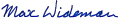
Author's introductionEvery one of us manages a project of some kind. Whether it's your wedding or the completion of a doctoral dissertation, you can approach it as a project. At that moment, you may wonder: "What do project management people do?" But when you get interested in becoming an actual project manager, then you need project management tips to help you along more than ever. In Part I, let's go through a few project management tools and techniques. These tips work not only for professionals in project management, but also or everyone else as well. We'll then accompany the tips with the best apps that project managers are using in 2020. Part I: Five project management tips that work for everyone
1. Start by finding the right people for the project.
The same mistakes are made by many beginners in project management. They gather random employees or associates and distribute tasks without thinking much about who is best qualified for each. Such an approach is a big NO-NO. Every project starts by developing a project plan. Only then can you begin looking for the right people for each task as needed. What progressive set of goals will lead to the final delivery? What skills are necessary for each task? How many people will you need to complete those tasks? Refine your plan based on new knowledge and then attract the right people in accordance with it.
Do you have access to LinkedIn? Use it to search for people with the right skills, and do your best to attract them.
2. Rely on the Agile approach.
Whenever you search for tips for project managers, the Agile approach will likely be mentioned. It's mostly praised by software development teams, but we can all learn from it. According to the agile methodology, you break up the project into several stages. Then, you develop clear goals and tasks for each task. Throughout the development, all team members collaborate with each other, but with the client[1] as well. The client observes the process through all stages, so they can react when they see something that they don't like. In that case, the team will fix the issue before they progress onto the next stages. 3. Don't Neglect the Importance of a Kickoff Meeting.
Great project managers are great at giving powerful motivational speeches. They bring the entire team together before the start of the project, so they can get everyone excited about the process that follows. This meeting has a purpose to set clear goals, define the project's scope, answer all questions, and clarify the milestones. It goes without saying, the presentation needs superb slides, which will visually present the project's goals. 4. Take a Data-Driven Approach.
Many beginners start by wondering what do I do? The entire process is not easy to explain, but data is a big part of it. Project managers don't just plan projects and assign tasks. They use software to analyze data and results and develop clear reports.
Progressive presentations of those reports can help the team understand what improvements they can make before the final product is launched. 5. Video Conferences Work Just Fine.
Getting everyone together in the same room may seem like a perfect idea for a team meeting, but it's not. When managing remote workers, you cause a lot of stress by asking them to show up in the offices at the right time. They have to wake up early, get dressed, and go through the traffic mess to reach you. Plus, socially anxious people don't feel comfortable in such a setting. Video conferencing tools are more than okay. You can have a brief meeting every single day, without turning it into a source of stress.[2] Part II: Five apps for successful project management 1. Setapp.
Efficiency is one of the main project management tips to follow. Setapp is a subscription service that is very helpful. It gives you access to various macOS apps in different categories. By paying a low monthly subscription fee for all members of your team, you'll have unlimited access to premium apps. Some of the most useful apps for project management include: Aeon Timeline, Pagico, TaskPaper, SideNotes, BusyCal, Merlin Project Express, Taskheat, and more. 2. Monday.
Monday is a project management platform based on the Agile approach. It helps you to keep a remote team closely aligned. Everyone will be connected to each member of the team. They will collaborate on the tasks, and they will report on the progress. The platform lets you automate routine tasks, so you don't waste time when you can save it.
3. Visme. With this free online tool, you can create beautiful presentations and infographics. You can include charts, pies, and other visuals that will help you convey an important point. 4. RapidMiner Turbo Prep.
With this tool, you'll understand data analytics even if you're a beginner. It's a quick, easy way to prepare important data that you'll share with your team. 5. Zoom.
Currently, Zoom is one of the best tools for video conferencing. It's easy to use, it protects your privacy, and it lets you have virtual meetings with large teams. You can explore data through interactive tables, automatically cleanse the irrelevant charts, and merge datasets to get a clear overview of project data — all while online.
Start with Basic Project Management Tools and Techniques Proper project management cannot be encompassed in a single blog post. But we gave you the basic tips and apps that can get you started. The above-listed tips are not temporary trends. These are tested and proven methods that work when put into practice.
So let's answer that important question: what do project management people do? Most of all, project managers choose the right people, techniques and apps, that will carry their projects forward. That's the foundation for a successful outcome.
1. Often the "client" refers to more than one person, to cover different aspects of the product.
2. Editor's note: In these days of the Covid-19 epidemic lock down, Internet video conferencing, such as with Zoom software, is almost an imperative.
| 


